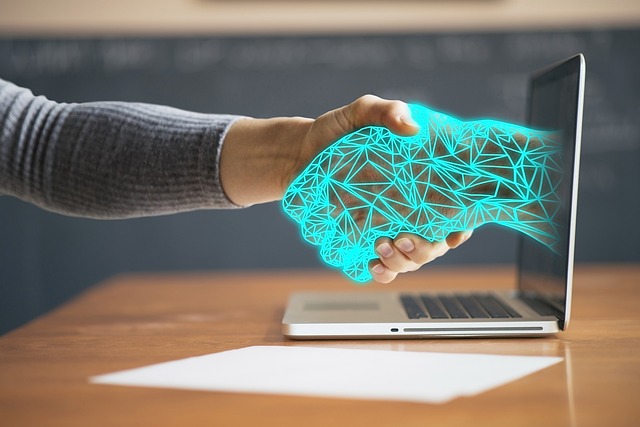“Mastering Mockup Creation: A Software Enthusiast’s Guide”
Understanding the Art of Mockup Creation
In today’s fast-paced digital landscape, the importance of visual representation cannot be overstated. As a software enthusiast, you’re likely aware of the critical role that mockups play in the development process. A well-crafted mockup serves not just as a visual guide, but as a bridge between humanity and technology, embodying our ideas and aspirations into tangible designs.
Defining the Mockup
At its core, a mockup is a visual representation of a design, showcasing the layout and elements of a software application or website. Think of it as a prototype that allows you to explore and refine your ideas before they hit the code. It’s where creativity meets functionality and serves as a crucial step in the design workflow. Whether you’re working on a mobile app or a complex web platform, mockups help in mapping out user interactions and aesthetics.
The Emotional Connection to Mockups
Creating a mockup is deeply personal. It’s not just about pixels and colors, but about bringing an idea to life. As a software enthusiast, you might find joy in experimenting with layouts, adjusting elements, and choosing color schemes that best express your vision. The act of mockup creation becomes an exploration of your creativity, an avenue to elevate the user experience, and a way to solve problems visually.
Tools to Bring Your Mockups to Life
Fortunately, there’s a plethora of tools available today that cater to various preferences and skill levels. Software like Sketch, Figma, and Adobe XD provide intuitive interfaces for creating mockups efficiently. These platforms allow you to share your designs easily, gather feedback, and iterate until perfection is achieved. As you explore these tools, you’ll find that they speak your software language, empowering you to turn your ideas into impressive visuals.
Best Practices for Effective Mockup Creation
To master mockup creation, consider incorporating some best practices:
- Keep It Simple: Focus on clarity and function. Avoid cluttering the design, which can obscure the core message.
- Use Real Content: Whenever possible, use actual content to give a realistic feel to your mockup. Placeholder text often fails to convey layout effectiveness.
- Stay Consistent: Maintain consistency in fonts, colors, and layouts to create a cohesive experience for users.
- Seek Feedback: Don’t shy away from sharing your mockups with peers. Constructive criticism can unveil perspectives you hadn’t considered.
Iterate and Evolve
A key aspect of mastering mockup creation is the willingness to iterate. Your first version might not be perfect, and that’s okay! Embrace each revision as an opportunity to refine your design, enhance user experience, and align with overall project goals. Over time, the cycle of building, testing, and refining your mockups will not only hone your skills but will also lead to more successful outcomes.
As a software enthusiast, engaging in mockup creation is an exciting journey. Each design tells a story and has the potential to impact users in meaningful ways. Let your passion drive you, and never cease to experiment and innovate in your mockup designs.