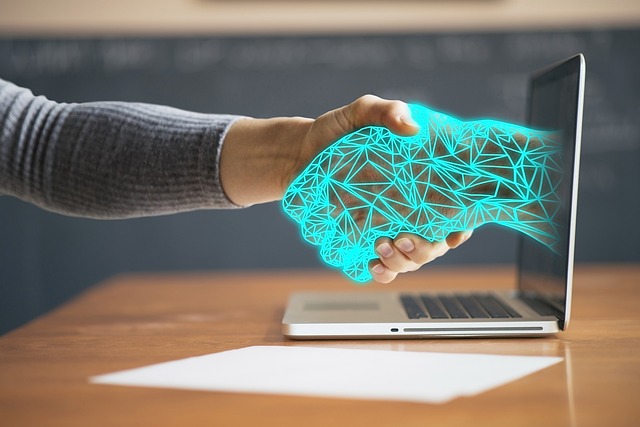Unveiling the Best Rootkit Removal Software: A Comprehensive Guide
In the ever-evolving landscape of cybersecurity, the threat posed by rootkits looms large. These stealthy pieces of malware can infiltrate your system and hide from your conventional antivirus solutions, making them particularly insidious. For anyone who’s experienced the frustration of a compromised system, identifying and removing rootkits can feel daunting. That’s where rootkit removal software becomes essential.
Rootkits operate at a deep level within your operating system, often manipulating system processes and hiding their presence from both users and security software. This level of stealth makes them challenging to detect and remove using standard security measures. Therefore, having reliable rootkit removal software is crucial for anyone who values the integrity and security of their data.
The Need for Specialized Solutions
Not all malware removal tools are capable of combating rootkits. Standard antivirus solutions may help with common viruses and malware, but they often lack the specialized features required to detect and eliminate rootkits effectively. This makes it imperative to consider dedicated rootkit removal tools that can deeply scan your system and root out these hidden threats.
Features to Look For in Rootkit Removal Software
- Deep System Scans: The software should be able to perform comprehensive scans of your entire system, including less accessible areas where rootkits typically reside.
- Real-time Protection: Look for tools that offer real-time scanning and protection to prevent rootkits from infiltrating your system in the first place.
- User-Friendly Interface: The best rootkit removal software should be easy to navigate, with clear instructions for both novice and experienced users.
- Regular Updates: Cyber threats evolve rapidly, so frequent updates to the software are essential to stay ahead of new rootkit variants.
- Recovery Options: The ability to restore your system to a pre-infection state is a valuable feature that can save you from extended downtimes.
Top Rootkit Removal Software Options
Several standout tools have earned recognition in the fight against rootkit infections:
- Malwarebytes Anti-Rootkit: One of the most recommended tools, Malwarebytes combines powerful scanning technology with user-friendly features, making it a go-to for many users.
- Kaspersky Anti-Ransomware Tool: While primarily focused on ransomware, its rootkit detection capabilities are very effective, giving users added peace of mind.
- Bitdefender Rootkit Remover: This free tool is user-friendly and offers a robust solution for quickly identifying and removing rootkits from your system.
- Sysinternals Rootkit Revealer: A powerful utility for advanced users, this tool provides a detailed look at your system and can highlight processes that may be hiding from detection.
When considering your options, take the time to read reviews and see which software aligns best with your specific needs and technical comfort level.
Maintaining a Rootkit-Free Environment
Once you’ve successfully removed a rootkit, it’s essential to adopt preventative measures to avoid future infections. Regular system updates, consistent backups, and employing a robust security suite can go a long way in securing your system against these hidden threats. Moreover, educating yourself about safe browsing practices and being wary of suspicious downloads can greatly reduce your vulnerability.
Choosing the right rootkit removal software can significantly improve your cybersecurity posture. The investment in specialized tools not only helps in immediate threat remediation but also reinforces your system’s defenses moving forward. As threats to your device’s security continue to evolve, staying informed and prepared is your best line of defense.