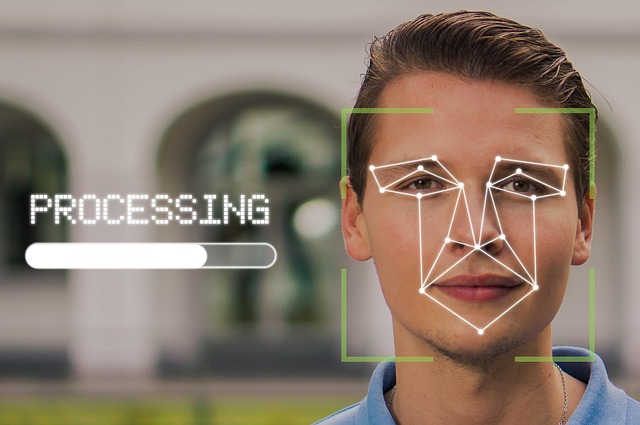Data Retention Essentials for IT Database Management
Data retention is the backbone of modern IT database management. It defines how long an organization keeps its data, where it is stored, and how it is eventually disposed of. For businesses, this practice is more than a regulatory requirement; it is a strategic lever that influences cost, performance, security, and compliance. In this article we explore the principles that guide data retention, the common pitfalls to avoid, and the practical steps IT professionals can take to embed retention best practices into everyday operations.
Why Data Retention Matters in IT
In an era where data volumes grow exponentially, companies cannot afford to keep everything forever. Excess data inflates storage costs, slows query performance, and creates unnecessary security liabilities. At the same time, missing critical data can lead to compliance fines, lost business opportunities, and reputational damage. Proper data retention balances these competing needs by answering three core questions:
- Which data must be preserved for legal, regulatory, or business reasons?
- How long should each data set remain accessible?
- When and how should data be securely destroyed?
By systematically addressing these questions, IT teams can transform data retention from a compliance checkbox into a competitive advantage.
Regulatory Landscape and Legal Obligations
Governments and industry bodies have set clear mandates around data lifespan. For instance, the General Data Protection Regulation (GDPR) requires that personal data not be retained longer than necessary for its purpose. Similarly, the Sarbanes‑Oxley Act imposes strict retention rules on financial records. In practice, compliance translates into retention schedules that vary by data type, jurisdiction, and industry.
“Retention is not just about following rules—it’s about building trust with customers and regulators.”
Creating a Retention Policy Framework
Designing an effective retention policy begins with a thorough data inventory. Identify the data entities in your systems—customer records, transaction logs, audit trails, backups, and legacy files—and map them to relevant legal or operational requirements. Then, establish a lifecycle model for each data type. A typical lifecycle includes:
- Creation/Acquisition: When the data is first captured.
- Retention: The period during which the data remains active and usable.
- Archival: Moving data to cheaper, slower storage when it is no longer needed for day‑to‑day operations but still required for compliance.
- Destruction: Secure erasure once the data has outlived its retention window.
Each step should be governed by documented procedures that specify who is responsible, what controls are in place, and how compliance will be verified.
Implementing Retention Controls in Databases
Modern database engines offer features that make retention automation possible:
- Partitioning: Segregate data by date or category, making it easier to drop entire partitions when they expire.
- Time‑to‑Live (TTL) Policies: Configure tables or columns to automatically delete records after a set period.
- Event‑Triggered Jobs: Schedule scripts that evaluate retention criteria and act accordingly.
When choosing a retention strategy, consider the following criteria:
- Performance impact on critical queries.
- Alignment with backup and disaster recovery plans.
- Auditability and traceability for compliance audits.
- Flexibility to adjust to changing regulatory timelines.
Data Classification and Risk Assessment
Retention policies are most effective when aligned with a data classification scheme. By assigning sensitivity levels—public, internal, confidential, restricted—organizations can apply appropriate retention durations. For example, a confidential financial report might be retained for seven years, while a public marketing flyer might only require one year. Risk assessment helps prioritize which data sets demand the most rigorous controls and monitoring.
Key steps in classification include:
- Identify Data Domains: Customer, product, financial, HR, operations, etc.
- Determine Legal Obligations: Cross‑reference each domain with applicable laws.
- Assign Retention Periods: Set explicit durations that reflect both legal and business needs.
- Implement Metadata Tags: Embed classification and retention metadata in the database schema for automated enforcement.
Monitoring and Auditing Retention Activities
Once policies are in place, continuous monitoring is essential. Automated dashboards can report on:
- Percentage of data in active versus archival state.
- Number of records approaching their expiration date.
- Incidents of non‑compliant data handling.
Auditing tools should capture every deletion or archival action, preserving logs that demonstrate adherence to policy. Regular review cycles—quarterly or semi‑annual—ensure that retention schedules stay current with regulatory changes and evolving business practices.
Archival Strategies for Long‑Term Storage
Data that survives beyond the active retention window often still holds value for forensic analysis, legal discovery, or historical insight. Archival solutions must provide durability, cost efficiency, and accessibility. Common approaches include:
- Cold storage tiers in cloud object storage.
- Write‑once, read‑many (WORM) archival media.
- Compressed, indexed snapshots for rapid retrieval.
When designing archival workflows, keep the following in mind:
- Retention of metadata that links archival records back to their original context.
- Security measures such as encryption at rest and in transit.
- Redundancy to guard against media failure.
- Legal hold procedures to freeze data during litigation.
Secure Data Destruction Practices
Disposal is the final step in the data lifecycle. Inadequate destruction can lead to data breaches and compliance violations. Best practices for secure destruction include:
- Physical destruction of magnetic media using shredders or degaussers.
- Cryptographic erasure that overwrites data blocks multiple times.
- Verification of destruction through audit trails and certificates of compliance.
Many organizations adopt a “destroy‑first” approach for data that never needs to be retained beyond a short window, such as temporary logs or staging data.
Common Pitfalls and How to Avoid Them
Despite robust policies, organizations often encounter challenges:
- Over‑Retention: Storing data longer than necessary inflates costs and security risk. Regular audits can flag unnecessary retention.
- Under‑Retention: Eliminating data prematurely can trigger legal penalties. Ensure that retention windows are clearly documented and enforced.
- Inconsistent Policies: Disparate rules across departments create confusion. Central governance and a single source of truth mitigate this risk.
- Manual Processes: Hand‑rolled scripts or spreadsheets are error‑prone. Automation and tooling provide repeatability and traceability.
- Inadequate Security: Archival and destruction steps must include encryption and access controls to prevent unauthorized access.
Case Study: A Mid‑Size Retailer’s Retention Overhaul
In 2023, a mid‑size retailer discovered that its transactional database held millions of records beyond the required 7‑year period. The company implemented a multi‑layered retention strategy: data older than 5 years was automatically moved to an inexpensive object storage tier, and records beyond 7 years were scheduled for cryptographic erasure. The initiative cut storage costs by 35% and eliminated a compliance risk that could have resulted in a fine of $250,000.
Emerging Trends in Data Retention
The data retention landscape is evolving with new technologies and regulatory demands. Key trends include:
- Artificial Intelligence for Lifecycle Management: ML models predict data importance, suggesting dynamic retention windows.
- Blockchain for Audit Trails: Immutable ledgers record every retention action, enhancing transparency.
- Zero‑Trust Retention Architectures: Treat every data access request with strict verification, reducing insider threats.
- Privacy‑by‑Design: Building retention controls into application design rather than retrofitting them.
Adopting these innovations early can position IT teams to meet future compliance challenges with agility.
Building a Culture of Compliance
Technical controls are only part of the equation. A culture that values data stewardship ensures that policies are followed consistently. Key initiatives include:
- Regular training sessions for developers, analysts, and administrators.
- Clear communication of retention responsibilities across teams.
- Incentivizing adherence through performance metrics.
- Establishing a data governance council that reviews policy effectiveness.
Conclusion: Retention as a Strategic Asset
Data retention transcends compliance; it shapes how an organization stores, protects, and leverages its data assets. By embedding clear policies, automated controls, and ongoing monitoring into database operations, IT teams can reduce costs, enhance security, and demonstrate regulatory readiness. In a world where data is both an asset and a liability, mastering the art of retention is essential for sustainable growth.