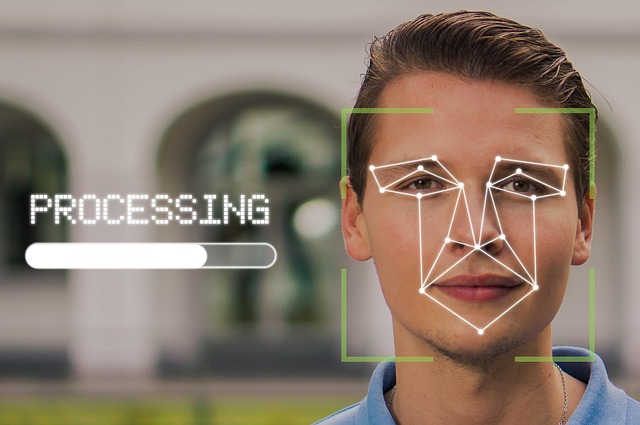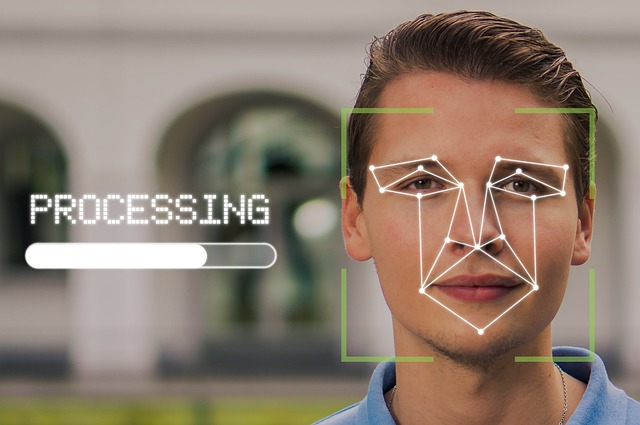
“The Ultimate Guide to Database Cloning: Best Practices and Tips”
The Ultimate Guide to Database Cloning: Best Practices and Tips
In the ever-evolving world of technology, databases serve as the backbone of countless applications and services. As organizations increasingly rely on data, ensuring the integrity and accessibility of this data becomes paramount. One effective way to achieve this is through database cloning.
Database cloning involves creating an exact copy of a database, which can be employed for various purposes such as development, testing, and backup. But as simple as it may sound, the process can become intricate quickly, leading to potential pitfalls. This guide will walk you through the best practices and tips to ensure successful database cloning.
Understanding the Need for Database Cloning
Before diving into the technicalities, it is essential to grasp why database cloning has become a critical component in data management. Here are a few common use cases:
- Development and Testing: Cloning databases allows developers to work in a safe environment without affecting the production data. It enables testing of new features and troubleshooting issues.
- Data Recovery: In the face of data corruption or loss, a cloned database can serve as a reliable backup, facilitating quick recovery.
- Analytics and Reporting: Having a clone allows data analysts to run complex queries without impacting the performance of the live database.
Best Practices for Database Cloning
1. Schedule Regular Clones: If your organization frequently experiences changes in data, establish a routine for creating database clones. This can help maintain consistency and reduce risks.
2. Use Secure Cloning Methods: Data security is crucial. Always use secure cloning methods that maintain data integrity and ensure sensitive information is protected.
3. Test Your Clones: Once a clone is created, don’t forget to test it! Ensure that all applications interacting with the cloned database perform as expected and that data is intact.
4. Document Every Step: Keep track of the cloning process and document configurations, settings, and any changes made. This documentation can be invaluable for troubleshooting and future cloning efforts.
5. Monitor Resource Usage: Cloning can put a strain on system resources. Monitor performance metrics to prevent slowdowns during the cloning process, especially in production environments.
Tips for Successful Database Cloning
1. Choose the Right Tools: Depending on your database management system (DBMS), various tools and utilities can facilitate cloning. Research and select the tools that best fit your needs.
2. Be Mindful of Data Volume: Large databases can take considerable time to clone. Plan your cloning activities during off-peak hours to minimize disruption to users.
3. Clean Up PII (Personally Identifiable Information): When cloning databases for testing, it’s essential to remove any sensitive information to comply with privacy regulations and protect user data.
4. Keep Software Updated: Regularly update your database management software to ensure access to the latest features, enhancements, and security patches that can optimize the cloning process.
5. Engage Your Teams: Collaboration is key! Involve developers, database administrators, and data analysts when planning cloning activities to ensure that everyone understands the implications and benefits.
By adhering to these best practices and tips, organizations can harness the power of database cloning to enhance their data management strategies effectively. As you embark on this journey, remember that successful cloning not only contributes to operational efficiency but also ensures data accuracy and reliability for the future.