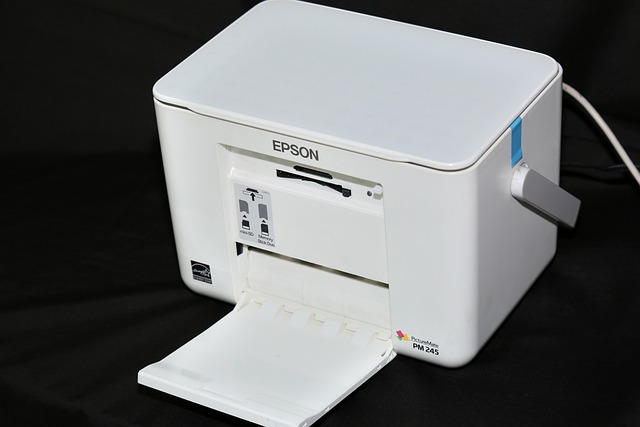
The Ultimate Guide to IT Printers in Information Technology
The Ultimate Guide to IT Printers in Information Technology
In the world of information technology, the selection and management of hardware can often feel overwhelming. One important component that continually stands out is the printer. Despite living in a digital age, where screens are the primary source of information, printers remain crucial for both business and personal use. They bridge the gap between virtual and physical, providing a tangible representation of our digital data.
Understanding the Role of Printers in IT
The role of a printer in an IT environment extends beyond just producing documents. In an enterprise setting, printers facilitate communication, contribute to efficiency, and help maintain an organized workflow. Whether it’s for printing essential reports, creating marketing materials, or distributing training manuals, having a reliable printer can make all the difference.
Types of Printers in the IT Landscape
Within the realm of information technology, there are various types of printers designed to meet different needs:
- Inkjet Printers: Ideal for high-quality color prints, inkjet printers are popular in small businesses and home offices. Their versatility allows for printing photos and documents effectively.
- Laser Printers: Known for speed and efficiency, laser printers are suitable for high-volume printing tasks. They are the go-to choice for corporate environments where time is of the essence.
- Multifunction Printers (MFPs): These all-in-one devices combine printing, scanning, copying, and sometimes faxing capabilities. MFPs streamline processes, saving physical space and enhancing productivity.
- Label Printers: For businesses that require labeling, be it for shipping, inventory management, or branding, label printers deliver precise results swiftly.
Integrating Printers into IT Infrastructure
As organizations increasingly adopt digital solutions, integrating printers into an existing IT infrastructure can come with challenges. Networked printers allow multiple users to access printing resources, promoting collaborative work environments. However, it’s essential to ensure proper configuration and security measures are in place to prevent unauthorized access and data breaches.
Maintenance and Support of Printers
Having a printer is just the beginning; regular maintenance is vital for optimal performance. Keeping track of ink levels, performing routine cleanings, and staying ahead of software updates can extend the lifespan of your printer significantly. Additionally, training staff on best practices ensures efficient usage and minimizes downtime.
The Print-Environment Connection
In today’s eco-conscious world, the environmental impact of printers can no longer be overlooked. Many manufacturers now offer energy-efficient models, and initiatives like recycling programs for cartridges and machines are becoming commonplace. Adopting sustainable printing practices not only helps the planet but can also improve your organization’s image.
Final Thoughts on Choosing the Right Printer
Ultimately, selecting the right printer for your IT needs involves careful consideration of your specific workflows, budget, and future growth plans. By understanding the various types of printers available and their unique functionalities, you can make an informed decision that enhances productivity and efficiency within your organization.



