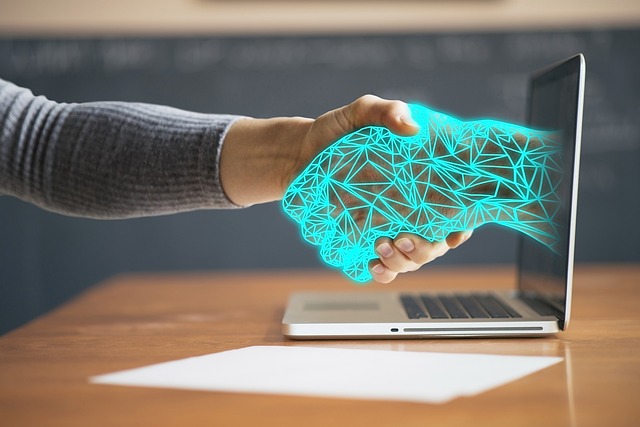Banishing Adware: The Ultimate IT Guide for Informational Technology
In the ever-evolving landscape of informational technology, the rise of adware has been a growing concern for IT professionals and home users alike. This insidious software not only clutters your browsing experience with unwanted advertisements but can also slow down your system and compromise your privacy. As we navigate this digital realm, understanding how to effectively banish adware becomes a pivotal part of maintaining a healthy IT infrastructure.
Adware often sneaks into your device, disguising itself as legitimate software or bundled with free downloads. The implications can be dire; not only does it disrupt your online experience, but persistent adware can also track your online behavior, leading to potential data breaches. This is why effective adware removal software is essential for both organizations and individual users.
When it comes to addressing adware, the first step is awareness. Understanding what adware is and how it operates can empower users to make informed decisions regarding their device’s security. As IT professionals, the onus lies with us to educate our teams and clients about safe browsing practices and the significance of maintaining up-to-date software.
The market is teeming with adware removal tools designed to identify and eliminate these pesky intruders. When selecting the right adware removal software, it’s crucial to look for programs that offer real-time protection and regular updates. Programs like Malwarebytes, AdwCleaner, and SuperAntiSpyware are among the top contenders, known for their robust scanning capabilities and user-friendly interfaces.
Installation and regular use of these tools can significantly mitigate the risk of adware taking up residence on your devices. As IT specialists, implementing a comprehensive strategy that includes regular software updates, firewalls, and educated users can bolster your defenses against adware threats.
Moreover, it’s essential to regularly audit the software installed on devices within your organization. Periodic checks can help identify any suspicious installations or sudden changes in performance that may indicate the presence of adware. Establishing a strong IT policy regarding software downloads and installations can also act as a safeguard against these unwanted intrusions.
In the realm of informational technology, where efficiency and security reign supreme, creating a culture of vigilance can significantly reduce the prevalence of adware. Encourage users to report any unusual computer behavior, such as unexpected pop-ups or trailing toolbars, as these can be signs of adware infestation. By fostering open communication about these threats, IT departments can act swiftly to deploy appropriate adware removal software and restore normalcy.
As we continue to integrate technology deeply into our lives, the ability to fight back against adware is more important than ever. Equipping ourselves with knowledge about the available tools and practices can transform our approach to IT security. Each step we take towards a cleaner, adware-free environment is not just a win for individual users but a victory for the integrity of our collective digital space.