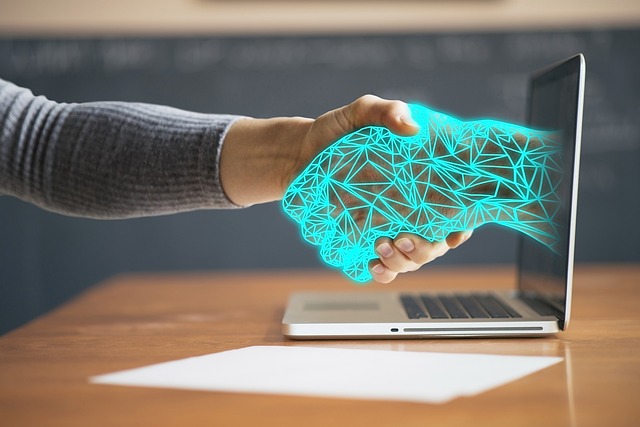Enhancing IT Efficiency: A Comprehensive Guide to GUI in Information Technology
Enhancing IT Efficiency: A Comprehensive Guide to GUI in Information Technology
In the fast-paced world of Information Technology (IT), efficiency and user experience often go hand-in-hand. As IT professionals, we continually strive to make our processes seamless and intuitive. One crucial element that significantly influences this goal is the Graphical User Interface (GUI). In this blog post, we will explore the importance of GUI in the realm of IT, emphasizing how it enhances usability, productivity, and overall user satisfaction.
Understanding GUI
A Graphical User Interface is more than just a pretty face for software applications; it is the bridge between the user and the complex processes that run behind the scenes. Using visual elements such as windows, buttons, and icons, GUI allows users to interact with technology in an intuitive manner. This is especially vital in a field where users often deal with multifaceted systems and datasets.
The Role of GUI in IT Efficiency
In the realm of information technology, the role of an efficient GUI cannot be overstated. Here are a few ways in which it enhances IT:
- Streamlined Processes: A well-designed GUI can simplify complex tasks, thus reducing the cognitive load on users. This leads to faster task completion and improves overall operational efficiency.
- User Engagement: An appealing GUI attracts users and keeps them engaged. When users find an interface visually pleasing and easy to navigate, they are more likely to explore the functionalities of the software.
- Training and Onboarding: For organizations, a user-friendly GUI means lower training costs and shorter learning curves. New employees can adapt more rapidly, which enhances overall productivity.
- Error Reduction: An intuitive interface helps to minimize mistakes. When users can easily identify and utilize the necessary features, they are less likely to encounter errors.
Key Principles for Designing an Effective GUI
To truly maximize the benefits of GUI in your IT projects, consider these essential principles:
- Simplicity: Keep elements simple and straightforward. Users should easily understand how to navigate without extensive tutorials.
- Consistency: Maintain a consistent design throughout the application to promote familiarity and ease of use.
- Feedback: Providing feedback through visual cues (like buttons changing color when pressed) is vital for informing users about their actions.
- Accessibility: Design your GUI with accessibility in mind, ensuring that all users, regardless of physical abilities, can effectively interact with your application.
Challenges and Solutions
Despite its advantages, designing an effective GUI comes with its own set of challenges. One common issue is balancing aesthetics with functionality. Designers and developers must ensure that the interface is not just visually appealing but also serves its practical purpose. Additionally, keeping the GUI up-to-date with technological advancements can also be daunting.
To tackle these challenges, continuous user testing and feedback are essential. Involving actual users in the design process allows for a better understanding of their needs and preferences, ultimately leading to a more effective interface.
The Future of GUI in Information Technology
As we move further into the digital age, the evolution of GUI will continue to shape the IT landscape. With advancements in artificial intelligence and machine learning, we can expect even smarter and more adaptive interfaces that refine user interactions. This transformation will not only enhance efficiency but also pave the way for innovative applications that were previously unimaginable.
Embracing the power of GUI in your IT processes is not just a trend; it’s a vital component for achieving operational excellence and delivering exceptional user experiences. By focusing on designing effective and intuitive GUIs, IT professionals can create innovations that drive success in their organizations.