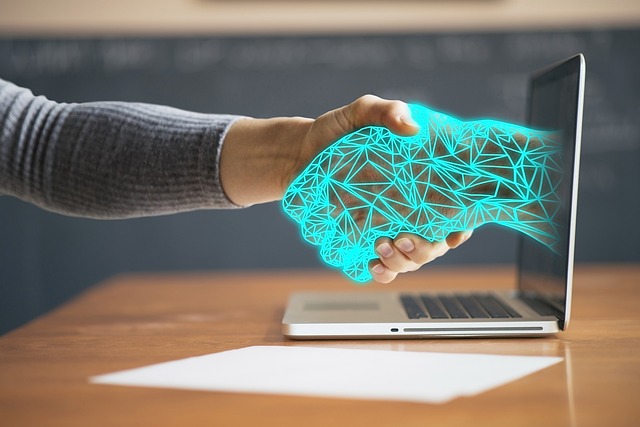Refining Your IT Toolkit: The Best Image Editing Software for Information Technology
Refining Your IT Toolkit: The Best Image Editing Software for Information Technology
In the ever-evolving world of information technology, having the right image editing software at your disposal is more than a convenience—it’s a necessity. IT professionals often find themselves crafting visuals for presentations, creating detailed diagrams, or designing user interface mockups. Whether you’re preparing documentation, marketing materials, or internal communications, high-quality images can make a significant difference in how your message is received.
The IT landscape demands flexibility and precision. While many might think of coding and system management as the core duties of an IT professional, visual communication plays an equally vital role in effectively transmitting complex information. This is where robust image editing tools come in, bridging the gap between technical content and clear, engaging visuals.
Why IT Pros Need Specialized Image Editing Software
Unlike casual users, IT specialists often require software that integrates seamlessly with their workflows. Having image editing software that supports various file formats, offers advanced layering, and provides automation features can save time and reduce errors. Moreover, compatibility with programming environments and the ability to create web-optimized images are huge advantages.
For example, when documenting network architecture or creating visual aids for troubleshooting guides, clarity and precision are paramount. Editing software that enables pixel-perfect adjustments ensures that diagrams and screenshots are crisp, easy to understand, and professional-looking.
Essential Features to Look For
- Versatility: Support for multiple formats and the ability to handle everything from simple edits to complex compositions.
- User Interface: Intuitive design that allows quick adjustments without steep learning curves.
- Integration: Compatibility with other IT tools, cloud services, and collaboration platforms.
- Automation: Batch processing and scripting support to streamline repetitive tasks.
- Performance: Optimized to handle large files and high-resolution images efficiently.
Top Image Editing Software for IT Professionals
Many options cater to various needs, from open-source solutions to premium software. For instance, tools like GIMP offer powerful editing capabilities without licensing costs, making them appealing for budget-conscious IT teams. On the other hand, Adobe Photoshop remains a leader with its expansive feature set and industry-standard status, ideal for those needing the most advanced editing toolkit.
Other notable contenders include Affinity Photo, which balances cost and functionality excellently, and Paint.NET, valued for its simplicity and speed. Furthermore, vector-based editors like Adobe Illustrator and Inkscape are indispensable when precision graphics or scalable images are needed, often used in interface or icon design.
Incorporating Image Editing into IT Workflows
The value of image editing software goes beyond just visual appeal. In IT, effective visual communication improves troubleshooting efficiency, user training, and documentation clarity. By integrating these tools into daily routines, IT professionals can enhance their presentations, enrich user experiences, and even boost team collaboration through clearer, visually engaging reports.
As information technology continues to grow more complex, the role of visuals becomes increasingly significant. By refining your IT toolkit with the best image editing software tailored to your specific needs, you position yourself and your team to communicate more effectively, solve problems faster, and deliver outstanding results.