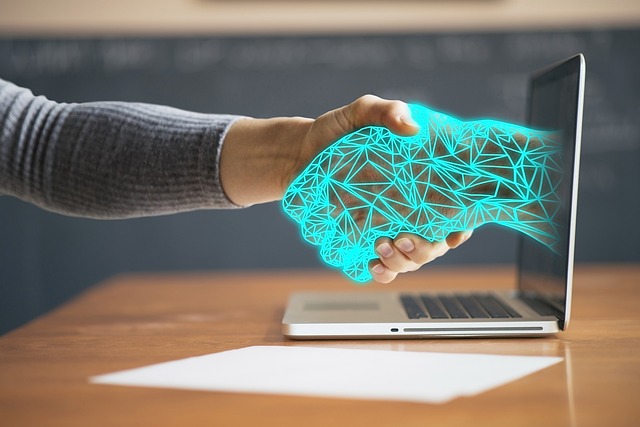Software Localization Guide to Global IT Success
Software localization is more than a mere translation exercise; it is the bridge that connects a technology product to diverse markets, cultures, and user expectations. In the rapidly evolving world of information technology, the ability to adapt a single code base to multiple languages and regional settings can determine the difference between a global triumph and a stagnant niche product. This guide explores the essential strategies, best practices, and tools that empower development teams to embed localization into their workflow, ensuring that the final user experience feels native, intuitive, and culturally resonant.
Understanding the Core of Localization
At its heart, software localization is the systematic conversion of an application’s interface, documentation, and support resources into a target language while preserving functionality, context, and brand voice. It involves more than word-for-word translation; it requires contextual analysis, cultural adaptation, and technical integration. The key components include:
- Text extraction and storage in resource files.
- Contextual annotations for translators.
- Locale-aware formatting for dates, numbers, and currencies.
- Bidirectional text support for right-to-left scripts.
- Visual and auditory adaptation, such as iconography and voiceovers.
Each component must be treated as an integral part of the software’s architecture, not an afterthought, to achieve seamless international deployment.
Why Localization Matters for IT Success
Investing in robust software localization yields measurable benefits for IT organizations:
“Companies that localize their products experience higher user satisfaction, faster market entry, and stronger brand loyalty across regions.”
In practice, this translates into fewer support tickets, reduced churn, and the ability to price products competitively in local markets. Furthermore, well-localized applications can comply with regional regulations—such as accessibility standards and data privacy laws—without extensive redevelopment.
Planning a Localization Strategy
Effective localization begins with a strategic plan that aligns business objectives with technical feasibility. Key steps include:
- Scope Definition: Identify core languages and regions that drive revenue and support a scalable product roadmap.
- Resource Allocation: Budget for professional translators, localization engineers, and quality assurance teams.
- Tool Selection: Adopt a translation management system (TMS) that integrates with version control and continuous integration pipelines.
- Governance: Establish guidelines for style, tone, and terminology to maintain consistency across translations.
- Metrics and Feedback: Define KPIs such as translation turnaround time, error rates, and user satisfaction scores.
By mapping these elements early, IT teams can anticipate challenges, avoid costly rework, and ensure that localization becomes a predictable part of the release cycle.
Integrating Localization into Agile Workflows
Modern software development often follows agile methodologies, which prioritize rapid iteration and continuous delivery. Integrating localization within this framework requires:
- Embedding localization tasks in user story backlog items.
- Automating extraction of translatable strings during build processes.
- Deploying staged rollouts that test localized builds in parallel with core releases.
- Conducting regular sprint reviews that include stakeholder input from international markets.
These practices ensure that localized content keeps pace with functional updates, reducing the risk of out-of-sync translations and improving the overall quality of the product in every market.
Quality Assurance for Localized Software
Quality assurance (QA) in localization extends beyond typical functional testing. It must validate linguistic accuracy, cultural relevance, and technical correctness. QA activities encompass:
- Language-Specific Regression Testing: Verify that changes in code do not break translated strings or alter formatting.
- Contextual Review: Ensure that idiomatic expressions, cultural references, and industry terminology are appropriate for each target locale.
- Automated Checks: Use scripts to detect missing placeholders, encoding errors, and locale-sensitive formatting inconsistencies.
- User Acceptance Testing (UAT): Engage native speakers to test the application in real-world scenarios.
Effective QA reduces post-release defects, preserves user trust, and safeguards the brand’s reputation across diverse regions.
Common Pitfalls and How to Avoid Them
Even experienced teams can fall into localization traps. Avoid these pitfalls by:
- Ignoring context: Always provide translators with screenshots or usage examples to prevent misinterpretation.
- Underestimating file size: Localization can dramatically increase the number of strings; plan storage and load optimization accordingly.
- Neglecting right-to-left (RTL) support: For languages like Arabic or Hebrew, ensure UI elements reorder correctly and text alignment is appropriate.
- Forgetting about date and number formats: Localize not only language but also cultural conventions for dates, times, and numeric expressions.
- Relying solely on machine translation: While useful for internal drafting, human oversight is essential for nuance and correctness.
By proactively addressing these challenges, IT organizations can streamline the localization process and deliver a truly global product.