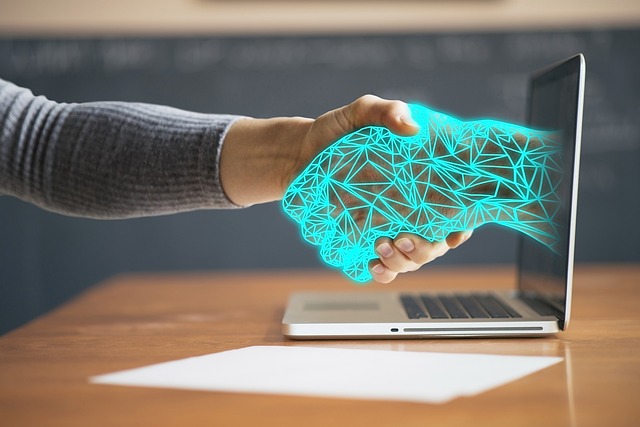“The Ultimate Guide to Software Installation in IT and Information Technology”
Understanding the Basics of Software Installation
In the ever-evolving world of IT and Information Technology, software installation remains a fundamental process that every professional must master. Whether you’re setting up an operating system, deploying enterprise applications, or installing critical updates, successful software installation is essential for seamless system functionality and security.
Why Software Installation Matters in IT
The process of software installation is not just about placing files on a system—it’s about integrating new capabilities into a working environment while ensuring compatibility and performance. In IT environments, where multiple systems and users coexist, proper installation prevents conflicts, enhances productivity, and reduces downtime.
Types of Software Installation Methods
- Manual Installation: The traditional approach where administrators run installation packages step-by-step, often customizing settings to fit specific requirements.
- Automated/Silent Installation: Useful in large-scale deployments, this technique uses scripts or deployment tools to install software without user interaction.
- Network Installation: Enables IT teams to deploy software across multiple machines simultaneously via centralized servers.
- Virtual and Containerized Installations: With containers and virtual machines gaining popularity, software installation now often occurs within isolated, portable environments.
Best Practices for Smooth Software Installation
- Check System Requirements: Always verify hardware and software prerequisites to avoid installation failures or performance issues.
- Backup Critical Data: Protect existing environments by backing up before installation, especially for major upgrades or system-wide changes.
- Use Compatible Versions: Ensure that software versions align with your current IT infrastructure to prevent conflicts.
- Read Documentation: Thoroughly review installation guides and release notes to be aware of new features, bugs, or specific configurations.
- Test in a Sandbox: Deploy new software initially in a test environment to identify potential issues without affecting users.
- Leverage Deployment Tools: Use professional deployment software to automate and standardize installations across your organization.
Common Challenges in Software Installation and How to Overcome Them
Compatibility Issues: Software might not integrate properly with existing systems. To address this, conduct compatibility assessments and plan upgrades accordingly.
Permission Restrictions: Administrative privileges are often necessary. Preparing the right user access rights beforehand is critical.
Network Constraints: Slow or unstable connections can interrupt installations when performed over networks. Scheduling installations during off-peak hours and using local copies can mitigate this problem.
Conflicting Software: Pre-existing applications may hinder installation. Regular audits and cleanup routines help maintain a conducive environment for new software.
The Role of Software Installation in Information Technology Growth
Efficient software installation processes underpin the agility and innovation necessary in modern IT departments. By mastering these processes, IT professionals empower their organizations to adopt new technologies swiftly, maintain competitive advantage, and ensure robust cybersecurity defenses.
Final Thoughts
Software installation is more than a routine task—it’s a strategic function within IT and Information Technology. Embracing best practices and leveraging the right tools not only simplifies installations but also enhances overall system reliability and user satisfaction. Whether you’re a seasoned IT expert or a newcomer, understanding the nuances of software installation will always be a cornerstone of your technology management skills.