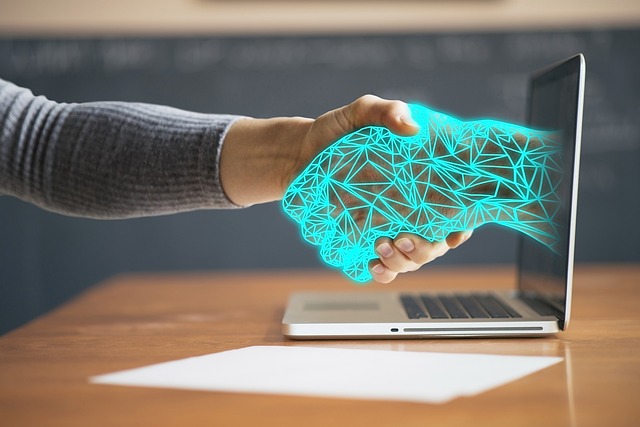“The Ultimate Guide to Software Restoration: Bringing Your Programs Back to Life”
The Ultimate Guide to Software Restoration: Bringing Your Programs Back to Life
We’ve all been there. Sitting in front of our screens, facing an unexpected error, or watching our beloved software suddenly crash, leaving us grappling with data loss or an incomplete project. In those moments, the feeling of despair is tangible—it’s as if a part of our creative spirit has vanished. However, welcome to the world of software restoration, a beacon of hope that can help us resuscitate our valuable programs and data.
Understanding Software Restoration
Software restoration is an essential process that allows users to recover lost, damaged, or corrupted software applications and their associated data. Whether it’s your favorite photo editing suite, a critical project management tool, or a cherished game from your childhood, knowing how to bring them back from the brink can be a game-changer. This guide will walk you through the steps of effective software restoration, tailored to help you navigate the emotional and technological turmoil of recovery.
Step 1: Assess the Situation
When faced with a software crisis, the first thing to do is assess the situation. Ask yourself:
- What exactly happened? Was it a crash, a deletion, or a virus?
- Have I backed up my work recently?
- What types of data or applications are affected?
Taking stock of what you’re dealing with is crucial. Understanding the root cause can help in deciding the best course of action.
Step 2: Explore Backup Options
If you’ve been diligent about backups, now is the time to implement them. Check cloud storage services, external hard drives, or any backup software you may have employed. This is where your foresight pays off. If you find a reliable backup, restoring your software might be as easy as clicking a few buttons!
Step 3: Employ Recovery Software
If there’s no backup available, don’t lose hope just yet. There are numerous data recovery tools available—from reputable software like Recuva and EaseUS Data Recovery Wizard to others tailored specifically for your needs. These tools work by scanning your system for recoverable files, thereby giving you a fighting chance of restoring what was lost. Just remember, the sooner you use these tools after data loss, the better your chances of complete recovery!
Step 4: Seek Professional Help
In certain scenarios, the task may be too daunting or technical for the average user. If your software is crucial to your work or personal life, consider reaching out to IT professionals or data recovery specialists. They have the expertise and resources to navigate more complex issues that may arise during the restoration process.
Step 5: Take Preventive Measures
Once you’ve successfully restored your software, it’s time to implement measures to prevent future loss. Regularly update your software, create automated backups, and invest in a quality antivirus solution. Education is vital; take time to understand how to best protect your software environment against potential threats and crashes.
The Emotional Journey of Restoration
Software restoration isn’t just a technical process; it’s an emotional journey. The frustration, confusion, and fear of losing significant work can be overwhelming. However, with the right tools and strategies, regaining control can be incredibly empowering. Embrace the challenge, and see it as an opportunity to not only restore what you’ve lost but to also enhance your skills and knowledge moving forward.